App Review – Xslimmer
30 04 2008Continuing a series of reviews on how to save space, today we are looking at another valuable piece of software for Mac OS X. Today’s review is about Xslimmer from LateNiteSoft.
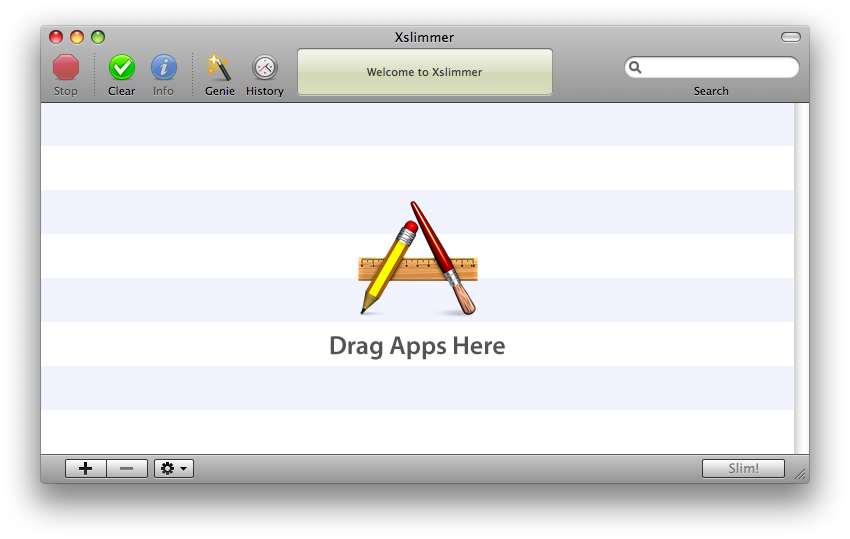
The Xslimmer Main Interface
When Steve Jobs announced the transition to Intel Processors at WWDC in 2005, the Universal Binary was born. Applications that were Universal Binary were natively compatible with both Intel and PowerPC architectures, and any application that wasn’t Universal Binary could be translated on the fly using Rosetta (like Classic; for Mac OS 9) on the new Intel architecture. So depending on the complexity of the application, by being a Universal Binary, the file size is increased; hence the nickname of ‘Fat Binaries’- a term left over from Apple’s transition from 68K to PowerPC.
Xslimmer is an application that scans through the code of your Universal Binary applications and determines, based on your computers architecture (be it Intel or PowerPC), what is unnecessary, and removing it. The unnecessary code Xslimmer removes would otherwise do nothing but take up space on your computer! By going through all your applications and removing the Universal Binary code, you will start seeing a significant amount of space coming back. For example:
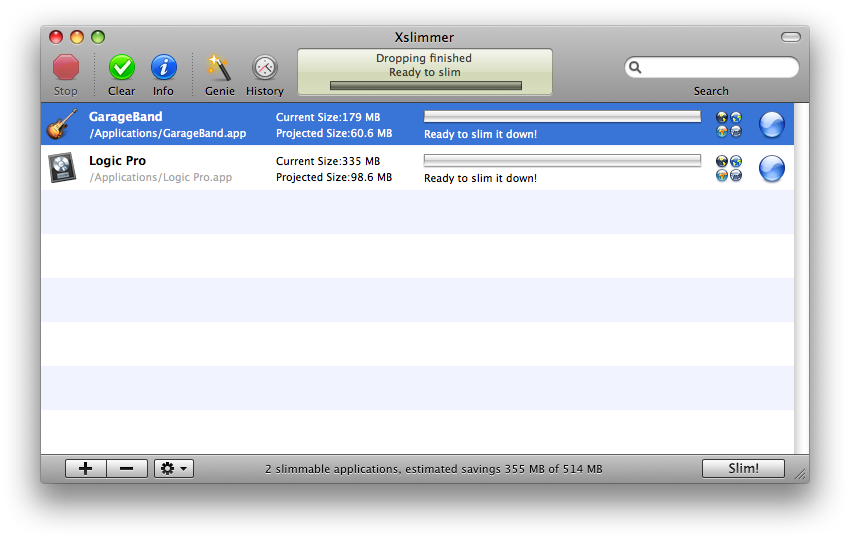
Logic Pro 8: 335MB
Slimmed to: 95MB
Garage Band 3: 179MB
Slimmed to: 60MB
However, Xslimmer does more than just removing the unnecessary binary code- it can also remove unnecessary languages. Applications like Adium can have up to 20 differnt languages bundled within. This takes your applications on a strict diet- and for someone who has upwards of 300 applications, the difference can be very noticeable- especially if space is tight.
Xslimmer makes the process amazingly simple. When you launch it, you simply drag the application (or applications) you would like to slim down and it begins to analyze the amount of space it can save. When you are ready to slim your list of applications, simply press the “Slim!” button in the lower right hand corner; and wait while Xslimmer does the work for you.
Xslimmer can, however disrupt some applications and make them potentially unusable. However, the Xslimmer developers have created and maintain a blacklist of known applications that are effected by slimming. If you end up slimming an application that isn’t on the blacklist, you can simply report the application and reinstall it, which is why you should always back up your computer before slimming your applications (and is generally a good practice)! Or you can use Xslimmers built in backup system that will let you restore an application that you suspect has been damaged by Xslimmer.
i i i i (4/5)
Xslimmer is a very powerful application that will help you save space. Its simplistic design makes it easy to use and a must have for anyone wanting to free up every last megabyte on their hard drive. Xslimmer has recieved 4/5 i’s from theiLife.com; and is worth the $12.95.
Thank you to the Xslimmer team for letting theiLife.com staff try out Xslimmer for free!
Categories : Review, Software


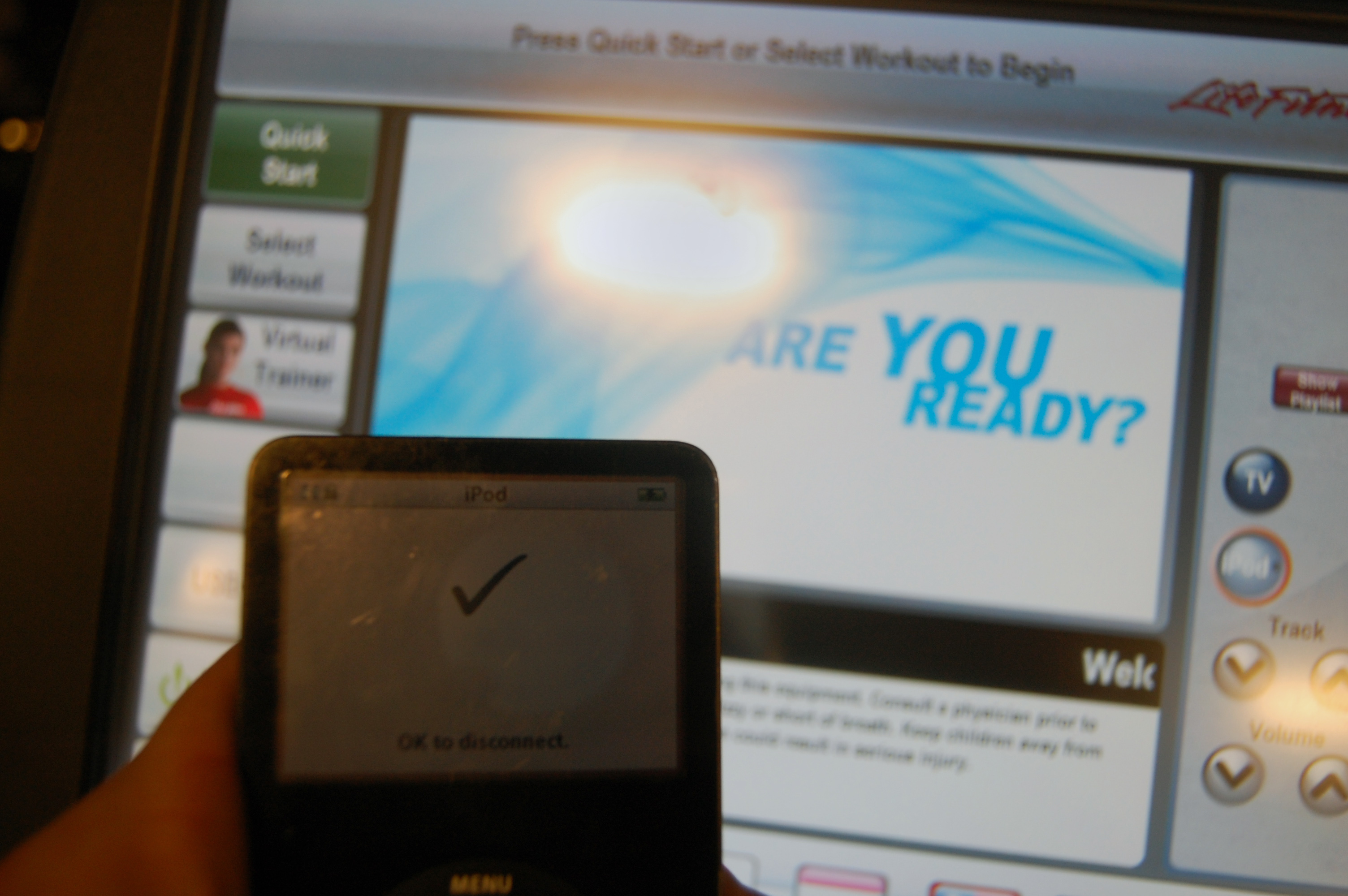



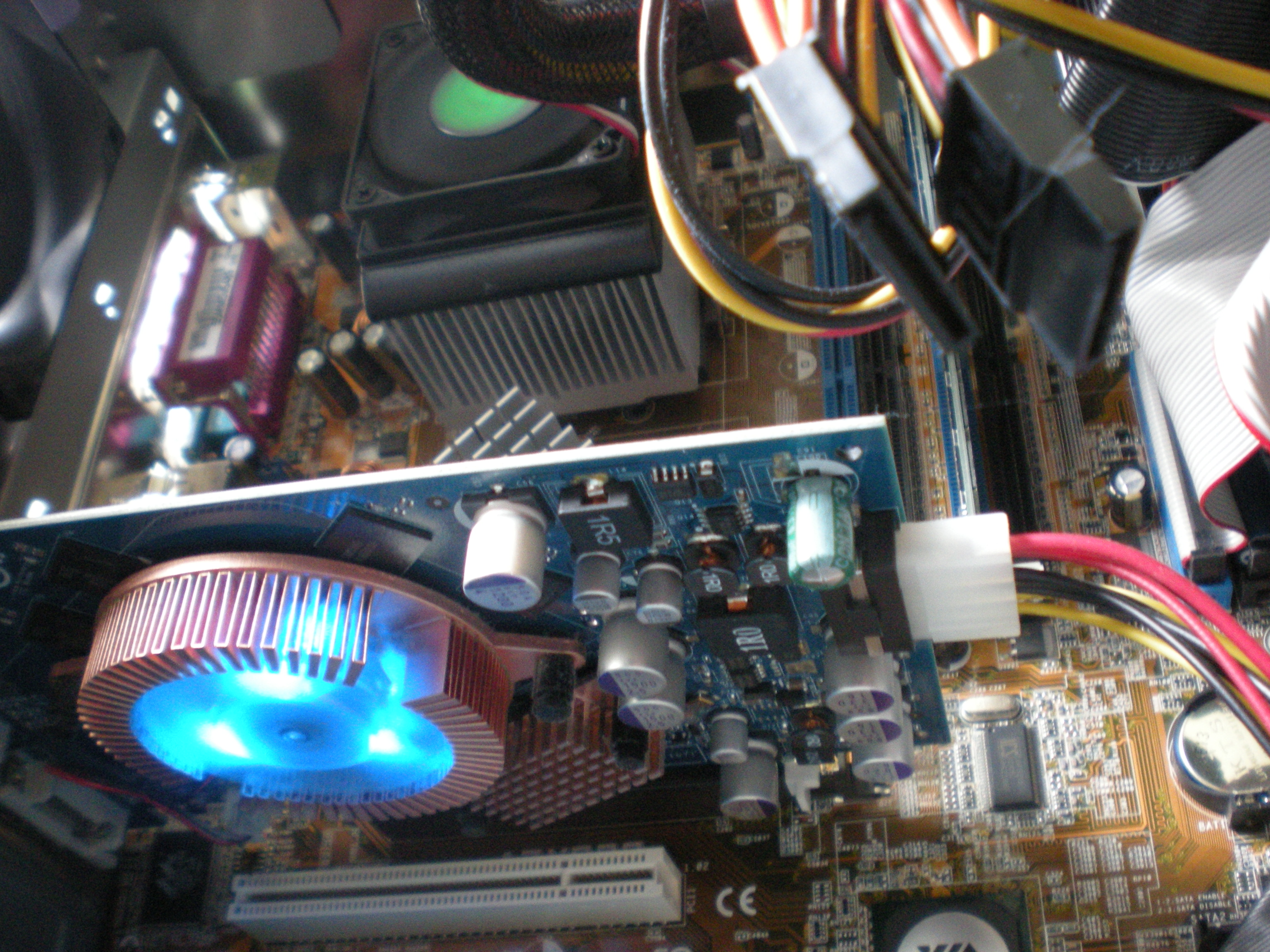





 RSS 2.0
RSS 2.0