iPhone 3.0 firmware and SDK previewed and released!
17 03 2009It’s finally here! Today, Apple released in specific detail the new iPhone 3.0 firmware and new iPhone SDK! Rumors have been flying for weeks about what is to be released this morning and we have all the answers.

The waiting is finally over! After weeks of anticipation, apple has previewed the iPhone 3.0 firmware to the public. The new 3.0 firmware has many features that we have been dreaming about since January 9, 2007. They include:
- Copy and Paste
- Multimedia Messaging Service (MMS)
- Landscape view in SMS, Mail and Notes (was already in Safari)
- In-application purchasing, like extra content
- Access iPod library from your application
- Spotlight to search your iPhone
- A2DP (Stereo Bluetooth) Capability
- And more
The Firmware will be free to all iPhone users but will cost $9.95 for iPod touch users.

The new iPhone SDK has many exciting features that Apple Developers are excited about. The most notable of these is the ability to test your developed apps before releasing them into the open market of iTunes. It also includes over 1,000 new API’s!
All in all, today we witnessed the next generation in mobile devices. Many people were worried that the new Palm Pre would contain many apps that the iPhone did not and become the leader in the smartphone market, but Apple took care of these worries. The new SDK is currently available to registered Apple developers and the 3.0 firmware will be available to the public sometime in June.
Categories : Apple, iPhone, News, Rumors, Software

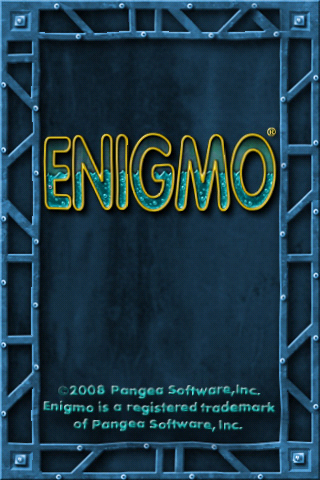


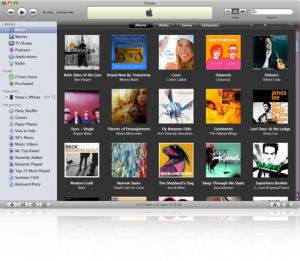

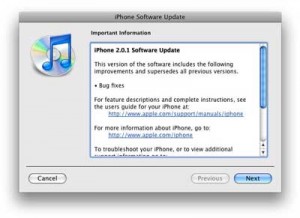
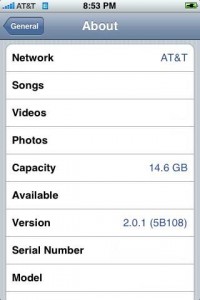







 RSS 2.0
RSS 2.0