With 26 days until the launch of iPhone 2.0 , we have a whole extra month to check out what the future has in store. Below, we’ve compiled a guide to all of the games that are headed for the App Store.
EA – Spore

SimCity and The Sims creator Will Wright’s next big thing, with a development cycle rivaling that of the construction of the Great Pyramids. The full game has been heralded as the second coming of gaming, featuring a heavy emphasize on user created content, and procedural generation. It has been announced for the PC, Mac (via a
Cider port) and a variety of console platforms, notably the Nintendo DS. Both the iPhone and DS versions appear to be a faithful recreation of nothing but the first stage of the game, in which the player controls a microscopic version of his future creature, that build that foundation for the rest of the players evolution.
Demo at Apple SDK announcement
Additional info
SEGA – Super Monkey Ball

A puzzle platformer that made its debut as an arcade game, it’s wild success made it a good choice as a launch title on the GameCube, Super Monkey Ball and its sequels have become a staple of the child focused console game market. The game has featured multiplayer since it’s release on the GameCube, the existence of a multiplayer feature for the iPhone version of the game, has as of yet, been unconfirmed. However, the control scheme is very similar to that of the Wii title, Super Monkey Ball: Banana Blitz, in which the Wiimote is held parallel to the ground and tilted in the direction the player wishes to move.
Keynote Demo
Interview with SEGA’s Ethan Einhorn
Additional info
Pangaea – Enigmo and Cro-Mag Rally

Long time Mac exclusive developer Pangaea has added two of its most popular games to the foray. Enigmo is a puzzle game, in which players must manipulate the movement of an unknown liquid into a tank, using items such as bumpers, sliders, accelerators, and sponges. Cro-Mag Rally is a third person racing game, not unlike Mario Kart, in which players race through different periods in ancient history. The Mac version features networked multi-player, though this feature is unconfirmed for the iPhone
build.
Additional Info
Developer Website
GameLoft – Multiple

GameLoft is rapidly becoming the EA of the mobile phone gaming market. Based out of France, the company has over 4,000 employees and posted a revenue of $140 million in 2007. Though the company mainly develops games for the Java, BREW and Symbian platforms, the company has announced plans to publish no fewer than 15 titles for the iPhone. The details posted so far suggest that GameLoft will stick to its strengths and develop mostly casual titles.
Brain Challenge
Chess and Backmaggon
Solitaire
Bubble Bash
Int13 – Crazy Cart 2

Another French mobile developer, Int13 has created a slick cart racing title for the iPhone. Rather than use tilt controls for movement like most developers, Int13 has opted for a multitouch steering wheel. A step in the right direction if you ask us; until the accuracy of the iPhone accelerometer is proven, our guess would be that it’s going to be fairly unreliable for accurate controls.
Announcment at MacRumors
Video Demo on YouTube
iD – Doom 3, Doom Arena

John Carmack of iD game was one of the first game developers to openly declare his frustration with Apple’s 3rd party apps quarantine, back in the summer of ’07. The announcement of the SDK however seems to have filled his heart with warm fuzzy joy, and has hinted that he may be working on a title for the iPhone. In a post on Slashdot (http: SLASH SLASH www.Slashdot DOT com… hehe) Carmack wrote “…The ability to distribute larger applications than the over-the-air limits and effectively market your title with more than a dozen character deck name, combined with the reasonable income split make this look like a very interesting market.”
Re:Mr. Carmack are you still around?
Quake 3 Arena ported to iPhone/iPod Touch
Digital Legends Entertainment – Kroll

This N-Gage developer gained loads of positive press at WWDC last week with their demonstration of third person sidescroller Kroll. Following in the footsteps of Ready At Dawn’s God of War, this title promises to bring a hardcore gaming flare to a market that so far has seen mostly casual titles. Thank the gods Jobs decided to let these guys on stage rather than yet another “casual” title like say…
PopCap Games – Bejeweled, Zuma and Peggle

Surprising many, Peggle’s release in February of last year yielded a firestorm of critical acclaim and mainstream success. The addictive arcade title lets players choose one of ten playable characters as they try to clear 55 stages of peg destroying madness. The game received several awards, and was named one of the Top 5 most addictive computer games of all time by MSNBC. In an Apple press release, PopCap CEO confirmed that his company was developing multiple titles for the iPhone, including Peggle
Peggle for iPhone confirmed
Apple press release
Namco – PacMan
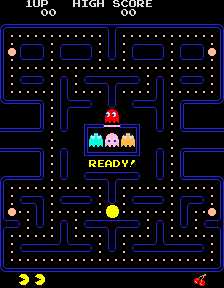
Ah PacMan, where would we be without you? This arcade legend has defined the gaming industry for decades, and has been ported to almost every kind of electronic device ever made. It is fitting then, that Namco would jump at the chance to add yet another check on its list of platforms supported. Like PopCap, Namco pledged its support in Apple’s press release following its iPhone SDK announcement, confirming both PacMan and Galaga for the App Store.
Namco, PopCap, THQ Pledge iPhone Support
IG Fun – Re-Volt and BioShock

Nothing good can come of a developer most comfortable making crappy licensed games on the BREW platform, getting the rights to
horribly rape publish the 2007 Game of the Year, BioShock. IG Fun has already revealed their plans to make a BREW version of the game, but revealed to Pocket Gamer that they had plans to develop an iPhone version. Though they have yet to show any footage of the game, the developer has demonstrated an internally developed game called Re-Volt on the iPhone that looks like an unintuitively controlled Unreal set game, with enemies that have animations uncomfortably similar to the spider Splicers from BioShock.
Latest on BioShock Mobile
Re-Volt first-person shooter for iPhone
IG Fun’s Official Website
This list was compiled through research on the internet. As we uncover more information, we will bring it to you. However, if you know of a developer or game we missed, or would like to tell us more about your game, please contact us!





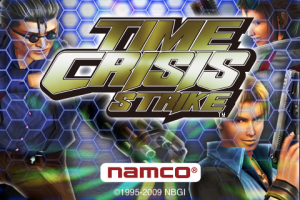

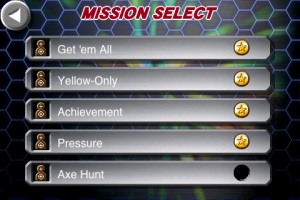

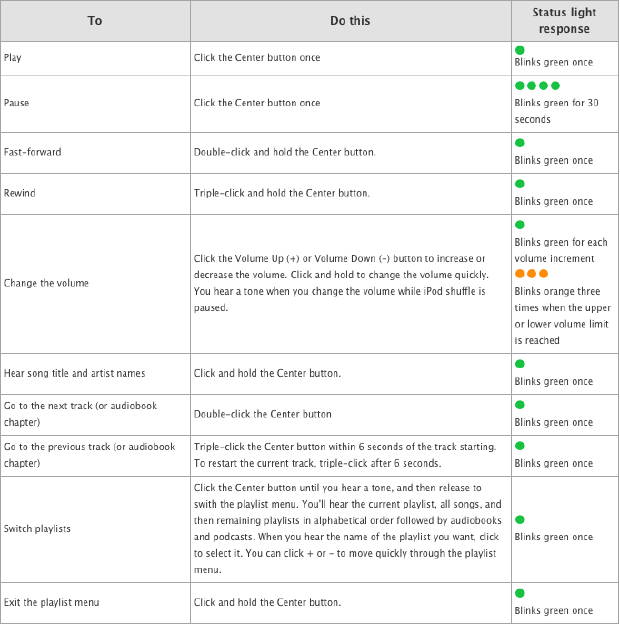




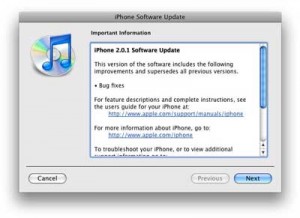
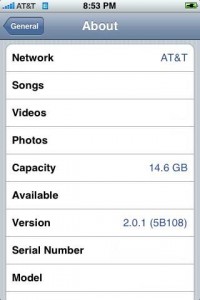








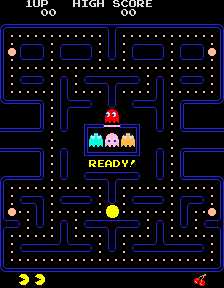


 RSS 2.0
RSS 2.0