With the new iPhone 3G coming out later this week, take a look at what some other companies are doing to compete with the iPhone.

The iPhone is considered by many, to be the most revolutionary phone to ever be released. It is a totally new experience for may users, with it’s 3.5 inch touch screen; mobile web browsing with Safari (Apple’s web browser), using either WiFi or the AT&T mobile internet services; a full built in iPod for music listening and more. On top of all these amazing features, it also functions as a phone! The iPhone was the first “smartphone” that slickly combined many features in a manor that only Apple could pull off. However with every revolutionary product, competitors come out of the woodwork, most of them are clearly cheap knockoffs, and some of them are somewhat acceptable replicas, however, every once in a while someone comes out with a product that clearly out does the original. As of yet, however, no one seems to have come out with a real “iPhone Killer”. So far, the most notable iPhone doppelgänger is LG’s VX10000 a.k.a. “the Verizon Voyager”, which is available on the Verizon Wireless network. While the Voyager is an okay competitor, the iPhone still tops it for many reasons, not the least of which is that the Voyager runs on a poorly designed Verizon platform, which is somewhat lacking, while the iPhone runs on a derivative of Apple’s powerful OS X.
Clearly something is missing here, really one of the most significant things keeping all iPhone competitors down is the lack of a solid grounding in the OS and UI department. Apple has years of experience, as well as a solid OS to work with, while every other manufacturer has to start from the ground up and basically reinvent the wheel. But what if there was a company with a solid background in designing intuitive interfaces, that could design an OS as elegant as Apple’s OS X. Then perhaps the major phone manufacturers could concentrate on what they do best and build phones. Perhaps from this marriage of elegant software, with efficient hardware, would come a phone that could truly rival the iPhone. Well one of the most well known technology companies is working on just that, an elegant open source operating system. You know this company as one with a history of recognizing the potential in small projects with sufficient funding, as well as being the company that reinvented search. Google has stepped into the mobile phone ring, and for real this time, not just integrating services with other mobile operating systems, but with a whole new mobile operating system, called Android.
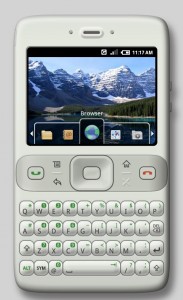
Google, the worlds biggest and most well known search company, has recently teamed up with Andy Rubin, the creator of the Sidekick, to create an operating system for many mobile platforms, called Project Android. While many people have been talking about a “Google Phone” for as long as they have been talking about an “Apple Phone”, Google is not expected to release any specific hardware to run Android. One might make the comparison to the so-called OS wars between Apple and Microsoft: on one hand you have Apple with their tightly controlled hardware, which depending on your viewpoint, is either a Pro or a Con; while on the other hand you have Microsoft which currently dominates the OS usage rates, (though not for long) because of it’s “open” Operating System, meaning it isn’t tied to any specific hardware, the only requirement is that the machine has to be capable of running it. Google has taken the more open road here as well, opting to not make the limiting factor the hardware, but the ingenuity of the person attempting to install it.
Android also has a SDK that has already been released for developers to play with. Using Java, developers can make applications from scratch that do anything from enable you to check your email, to playing the hottest new game. Along with its operating system, Android relies on Linux 2.6 to run its core services such a security, memory, and any other behind the scenes work a computers operating system would normally do.
So while many companies have tried to accomplish the task of making a phone that is sleeker, faster, and just better than the iPhone, Google has come at it from a different perspective. Instead of spending all their money on building a sleek phone, Google has spent their time on making an operating system and letting the companies and people install on the phones they like. And by allowing developers to make applications for Android before it has been released, they have allowed the people to make the operating system they would like instead of letting Google’s development team spend many tireless hours guessing how to make it perfect. So with Android’s expected release to be sometime later this year, many wonder if the iPhone will be able to stand supreme among its competitors. Or will phones running Android become the Phones to beat the iPhone? We will soon find out.
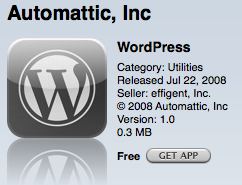


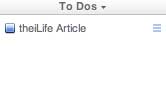





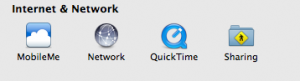

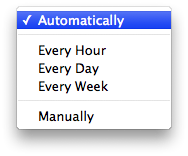
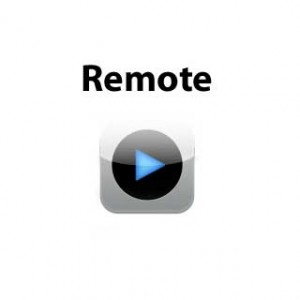




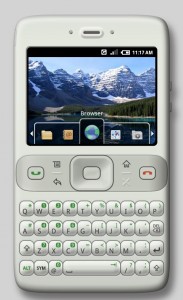

 RSS 2.0
RSS 2.0