With the entire Mac line finally brought up to date, the iPhone 3G begins to show age in the Apple lineup.
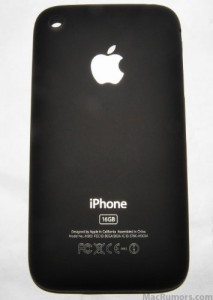
On the first Tuesday of this month, Apple updated the Mac Pro, Mac mini and iMac desktop models, outfitting them with the latest Intel processors and NVIDIA graphics. Finally killing off Firewire 400, including mini Display Port connectors; the changes finally unified Apple’s desktop offerings with the unibody MacBook family, unveiled in October 2008. Since that “Spotlight on Notebooks” event, every Mac has seen an update. The iPod line was updated in September 2008, including the third generation iPod shuffle introduction last week. Even the Airport Extreme and Time Capsule Wi-Fi router and NAS devices saw updates recently. This leaves the iPhone 3G as one of the oldest major offering of Apple hardware on the market- if you can even believe that.
Announced at the annual Worldwide Developers Conference in June 2008, the iPhone 3G replaced the original iPhone with a lower price tag (subsidized by the carriers), 3G and 2.5G cellular capability, built in GPS functionality and a refined case and audio components. Since the July 11th launch, over 15 million units have been shipped worldwide giving Apple a surge in marketshare to 8 percent of all smartphones, using the latest numbers from Gartner.
Apple has indicated in the past that early summer is the iPhone refresh period alike early fall for iPods. While the original iPhone was introduced at Macworld 2007, it launched June 29th that year. The iPhone 3G was announced at the annual Worldwide Developers Conference on June 9th 2008 but didn’t launch until July 11th later that year.
In April of 2008, iPodObserver leaked an image of the back of what turned out to be the iPhone 3G. Again in February 2009, iPodObserver published the image (shown, above and a closer up, below) of an iPhone with a curved matte finish back. While leaked images rarely turn out to be accurate, the images do look legitimate and sport a unseen iPhone model number, “A1303”.

Additionally in late January, MacRumors reported seeing server logs populated with a mysterious iPhone device labeled iPhone 2,1. Apple uses these hardware identity strings to distinguish different hardware models- the original iPhone is designated hardware string iPhone 1,1 while the iPhone 3G was labeled iPhone 1,2. Interestingly, the first generation iPod Touch was introduced with the iPod 1,1 and the second generation iPod 2,1. The second generation iPod Touch added a internal speaker, hardware volume controls, microphone support and a updated processor.
Thus, the 2 in the iPhone 2,1 might reveal that there will most likely be more significant changes in the hardware of the new iPhone than seen with the first generation iPhone and second generation iPhone (iPhone 3G). While it remains unclear at this point what the changes will be, there have been a number of rumors about updated, multi-core processors manufactured by Imagination Technologies. The company is known as the firm behind the PowerVR graphics core used in the iPhone today.
Just yesterday, the company announced new highly efficient PowerVR multi-processor chips that might find their way into the next generation iPhone. Other rumors, left over from the buildup to the iPhone 3G announcement have pointed towards the addition of a second forward facing camera and or video capabilities.

Whatever the new iPhone will bring us, both from the growing number of rumors and 3.0 firmware and SDK preview, it appears we are all in for a significant revision. As we get closer to WWDC 2009, we will most likely know more about the upcoming iPhone. Stick with The iLife for continuing development and analysis of rumors. But for now check out the following links if you want to learn more about upcoming the iPhone.
PinchMedia iPhone 2,1
New Imagination Technologies chip analysis
Major architectural changes suggested by iPhone 2,1



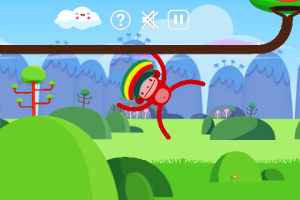





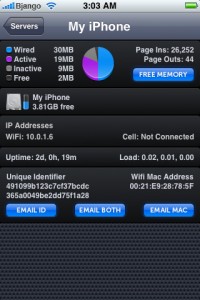
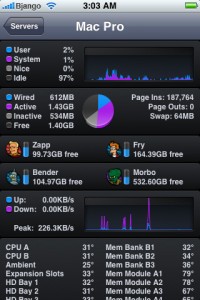
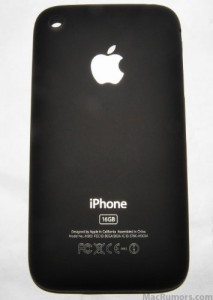






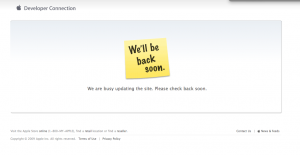
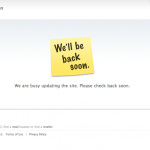

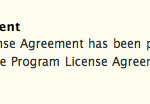
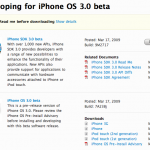
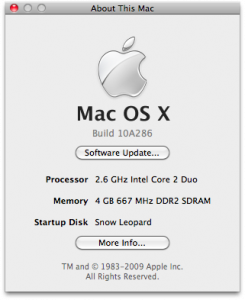
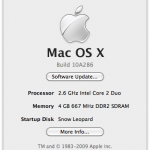
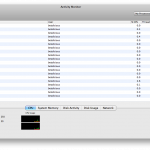

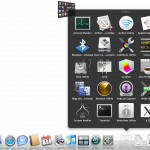
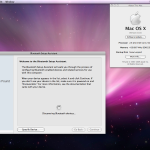

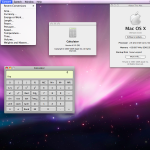
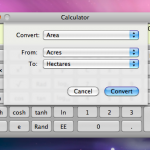
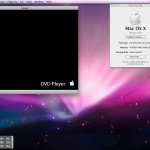
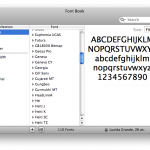
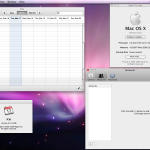
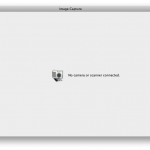

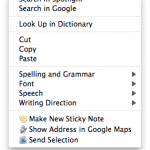
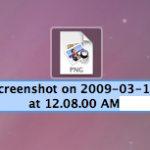


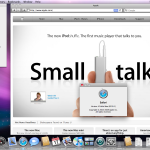


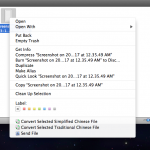

 RSS 2.0
RSS 2.0