The iStat application is quite easily the best hardware monitoring application available on the App Store today.

Bjango, an exclusive iPhone developer team is a new venture of iSlayer who developed iStat Pro, iStat Menus and Organized. The team has also published a number of high quality applications prior to iStat including Darkness, Jobs, Cities and Phases.

For those familiar with the iSlayer team and use iStat Pro or iStat Menus already know why iStat makes for a killer iPhone application. Keeping on top of your hardware is a crucial- not only will it allow your iPhone to preform better but extend your battery life. While there are a handful of other applications that promise to do the same in the App Store and even Cydia or Installer.app, iStat does it the best and with more features without question.
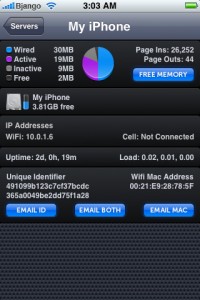
From first launching the application, you are presented with a well laid out screen with all of your vital statistics in a number of panes laid out before you. The first group is information pertaining to the iPhone’s memory. A pie chart of the iPhone’s RAM displays the Wired, Active, Inactive and Free number of megabytes combined with a display of Page Ins and Page Outs. You can also free up RAM by pressing the Free Memory button.
The second pane has a small graph of the disk usage on the iPhone and displays the space available.
The third pane contains the IP addresses on the Wi-Fi and Cellular network.
The forth pane contains the iPhone’s uptime, along with the past load averages for 1 minute, 5 minutes and 15 minutes.
Finally, the last pane contains the Unique Identifier and the Wi-Fi MAC Address along with three buttons “Email ID”, “Email Both” and “Email MAC”. These pieces of information are handy when registering the Wireless MAC address to a new network, or sending the iPhone’s UID to get an Ad-Hoc distribution.
While iStat organizes a great deal of information about your iPhone, it isn’t where the functionality ends. iStat can give you remote statistics on any Mac running OS X Tiger (or later) and connected to the internet. By simply downloading the iStat server and installing it on your computer you can start looking at statistics from computers thousands of miles on your iPhone or iPod touch.
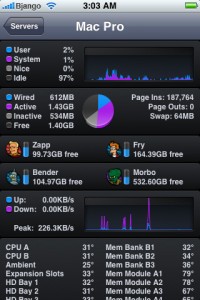
The installation of the server is simple and can be found on Bjango’s website here. Once running, you simply enter a four digit number randomly generated on the server side into your iPhone, assuming all of your routing is in place. Once this is done you can now start viewing statistics of your Mac! The statistics are laid out in the same format as the stats for your iPhone, but depending on the age of your Mac, will most likely contain more information (such as the different network interfaces, battery or fan status and more).
iStat for the iPhone is an excellent application for monitoring both your iPhone and your Macs from on the go. Check out iStat in the App Store here, on sale for $1.99 (limited time only)! We would also like to thank Marc Edwards at Bjango for giving us the opportunity to review iStat.




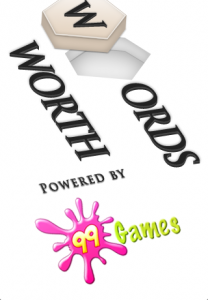
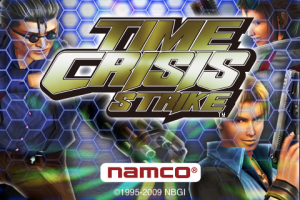

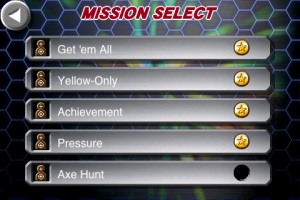
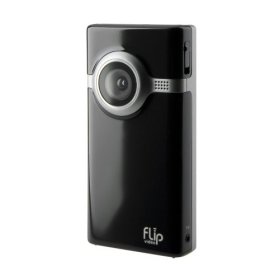

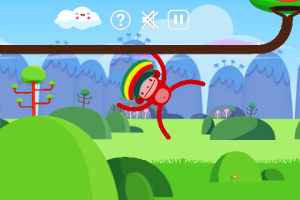




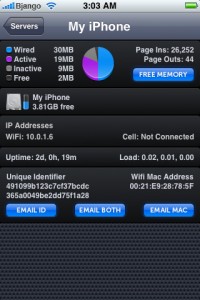
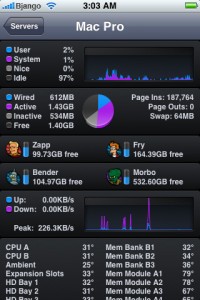

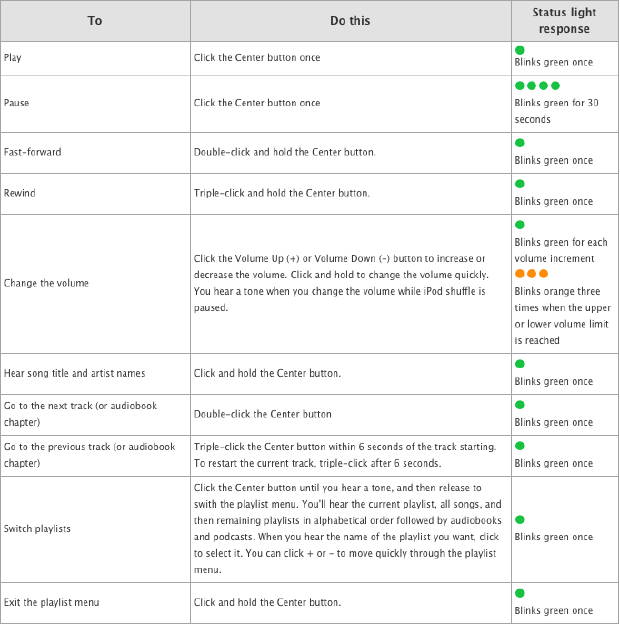
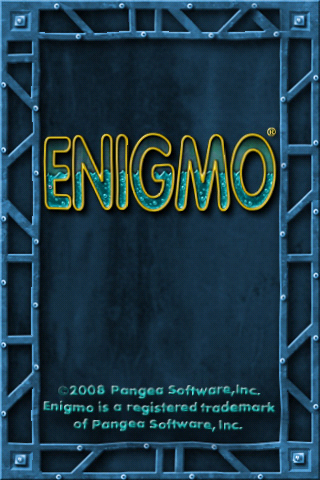


 RSS 2.0
RSS 2.0