Introduction to BitTorrent: Part I
26 08 2008One of the leading Peer to Peer protocols is BitTorrent. If you don’t know about BitTorrent, this article is a brief overview of getting the most of BitTorrent on your Mac.

BitTorrent was developed by programmer Bram Cohen, who designed the protocol in April 2001. To this day, BitTorrent traffic makes up a significant, yet exactly unknown percentage of Internet traffic. BitTorrent works by transferring many small pieces of a larger file from many sources to later make one larger file, versus sequentially downloading a file from one source such as a HTTP transfer.
In order to transfer files using BitTorrent you need to get a .torrent file and open it with a BitTorrent client. The client will then connect you to a tracker, which will provide a list of peers for your client to connect with. You can get .torrent files from a number of places around the internet, some which are legal and some that infringe on copyrights. This part is up to you (remember, Google is your friend).
AAs for a BitTorrent client, there are a handful of BitTorrent clients for OS X that work great. However, by far the most feature rich, fast and user friendly is Transmission. Transmission is 100 percent free, open source program.
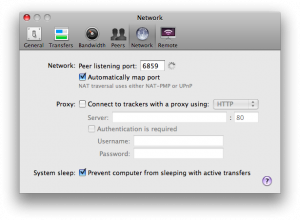
Once you have your torrent file in Transmission, the last thing you will need to do is forward ports. From within Transmission, you go into Preferences, and click on the Network tab. Remember the port number Transmission displays (or change it). To obtain your full potential of speeds, you will need to open a port from the Internet directly to your computer. This will require you to enter the configuration page of your router and forward the port or enable NAT-PMP or UPnP (to let Transmission do the work). Configuring your router will vary by the manufacturer, so check out this site for a guide to your router.
This is a beginners guide to starting to use BitTorrent on OS X. Look for more parts coming soon, in more detail.


 RSS 2.0
RSS 2.0