Windows to Mac: Ordering My First Mac
11 06 2008This is a second part in the Windows to Mac series from writer Dan Spiers. You can read the first part, entitled Windows to Mac: Prologue here.
Now that WWDC has taken off and with the announcement that the iPhone/iPod Touch software 2.0 won’t be released until early July, I no longer have any reason to hold out on buying my first Macintosh computer. Just yesterday I ordered a 15″ Macbook Pro (with the 2.6 gHz processor boost, as well as a 16GB iPod Touch and a bluetooth Mighty Mouse) and is slated to arrive at the end of this week, possibly early next week.
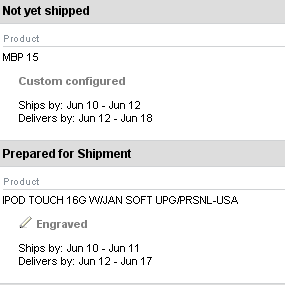
This is my farewell to Windows as a primary operating system. It has tortured served me for many years, but its age has shown. I’m tired of all the compatibility issues, constant breakdowns and blue screens. I want an OS that is stable and that is more user-friendly.
I’ve been waiting for four years to upgrade to a new computer, and this week isn’t ending fast enough… I’ve already started to have dreams about my new MBP.


 RSS 2.0
RSS 2.0
Congratulations Dan & welcome to the club.
I was in your shoes just over a year ago when I decided to get my very first Mac for home use – after using Windows since… well, forever.
My tipping point was when I realized Windows was not meant to be used by a casual user, in a home setting. The jaw-dropping, error message that came across my screen so many times before actually sank in – thank god.
It said to fix the problem I needed to “Contact your computer’s administrator.” What?! This is MY computer – I am the administrator!
Here’s how I translated that message: “You’re too stupid to work this Windows machine”
Hello Mac
The best thing about my Mac is knowing it’s built for people like me – real people who don’t have to be Certified by the OS in order to operate it.
Again, congratulations. You’re going to love it.
I find this very ironic because I too run an Apple-centric website and I too am about to purchase my very first Mac. 😀