Top Ten Unused Apple Patents, Part I
7 03 2008Writer Matt Rosenhein details some of the more interesting patents Apple holds that still remain unused and what it could mean for future Apple products.

“Integrated Sensing Display”
Dubbed the ‘telescreen’ by some, this fantastic patent calls for an LCD like display with an integrated image sensor, that would be able to simultaneously display content and capture images. The claimed application for this patent would be an invisible iSight allowing the front of the iMac to remain completely bare of extraneous marks. Alternatively, the filing specifically refers to the uses attractiveness in portable electronics in order to conserve precious space. Sadly the patent was filed in 2004 and remains unused, suggesting that the idea was nothing more than a conceptual design rather than any sort of product in development. Of course, it is entirely possible that this patent has already been implemented on all existing Apple products, making way Apple’s inevitable overthrow of the major world powers and the creation of a New iWorld Order.
“In addition, portable devices, such as portable digital assistants (PDAs) and cell phones, have very limited space for displays and would benefit if additional real estate were not used for a camera.”
4 more after the jump!
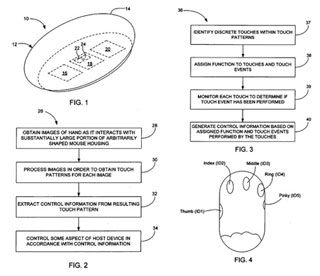
“Mouse with Optical Sensing Surface”
The Mighty Mouse, while an improvement over the previous one-click only mice that made Mac users the subject of much ridicule, is not without its flaws. For one, some might call it uncomfortable. And more importantly, that obnoxious little scroll ball is damn near impossible to use, and gets dirty very quickly, resulting in slightly less than enthusiastic users. To top it all off, that annoying little thing is damn near impossible to replace, so naturally, this filing caused a certain amount of joy in the Mac community. We’ve already seen the multitouch gestures and features implemented on the newest generation of MacBook and MacBook Pro models, so the natural progression of this feature is its implementation on all other kinds of input devices. This would allow for a multitude of customizable input functions to be mapped without sacrificing the streamlined look of Apple mice. Of course, one has to wonder, at what point does Apple’s dedication to form before function cross over into the realm of obsession?
“…The unibody mouse is another type of mouse. Unlike the conventional mouse, the unibody mouse does not include any mechanical buttons thereby making it more elegant than the conventional mouse (e.g., no surface breaks or lines).”
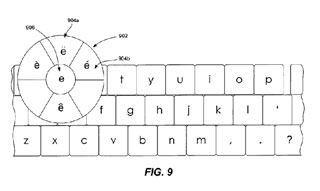
“Touch Screen Interface for a Computer”
Long before anyone had even heard of the iPhone and Multi-Touch, Apple had already begun designing a touch screen interface for their computers. In addition to the Inkwell technology that Apple had developed, Cupertino engineers invested considerable time in getting a touch sensitive interface to work for other Apple products. In a filing Operation of a computer with touch screen interface, references were already being made to applications in other devices, such as media players and phones. It has been the dream of Newton fans for years now that Apple would one day enter the tablet computer market, and make a product that would put to shame all those before it. However, evidence suggests that Apple is still years away from entering this market that Jobs has called a niche market, or, in his own prolific words, “…tablets appeal to rich guys…”. Okay… and Macs appeal to…? (To be fair, you can see what he said in context here) Note that this was filed in 2005, and how eerily iPhone like the descriptions of a ‘virtual keyboard’ are.
“A touch screen computer executes an application. A method of operating the touch screen computer in response to a user is provided. A virtual input device is provided on the touch screen. The virtual input device comprises a plurality of virtual GUI items (which may be, in some specific examples, virtual keys of a virtual keyboard).”

“Dynamically Controlled Keyboard”
Okay, so this one has already been brought to market, but it would be very interesting to see Apple’s take on such a design focused invention. Much like the Optimus Maximus keyboard developed by Russian design company Art. Lebedev, Apple’s filing describes a keyboard suited to multilingual typists, with the ability to change the keyboard layout on the fly, using a system of OLED keys. Again, much like the Optimus, the filing describes the other possible uses for a OLED based keyboard, such as displaying symbols for various applications, and an intriguing description of use in game development, in which the user would have to chase a series of lights across the keyboard, not unlike playing whack-a-mole on top of a very expensive computer.
“…gaming applications are also possible, for example, in which the user quickly needs to depress a key that is being illuminated, or chase a moving key around the keyboard, to accomplish some goal set by the game developers…”
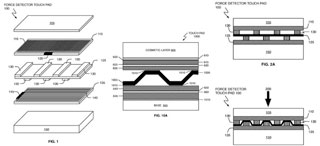
“Keystroke Tactility Arrangement On a Smooth Touch Surface”
The number one complaint of the iPhone so far would probably be the so called ‘virtual keyboard’, due to its lack of tactile feedback when entering text. Thankfully, Apple has filed a number of patents relating to introducing forms of feedback on a virtual keyboard, chief among them this two year old filing which details a couple of different approaches to solving this problem. Like other companies, including the likes of Nokia and Samsung, Apple has tried a type of vibrating output on the screen that would replicate the feel of a button or keyboard. They have also filed for patents on a pressure sensitive membrane (seen above) and a unit that uses a substrates to detect and record force applied to a touch surface. Due to the immediate demand and the wide breadth of patent filings on this subject, this is the most likely feature to see implementation in the semi-near future.
“…One drawback to these technologies is that they do not generally provide pressure or force information. Force information may be used to obtain a more robust indication of how a user is manipulating a device. That is, force information may be used as another input dimension for purposes of providing command and control signals to an associated electronic device (e.g., a tablet computer system, personal digital assistant or a mobile phone).”


 RSS 2.0
RSS 2.0