Nuevasync: Over the Air Syncing of Calendar and Contacts for your iPhone or iPod Touch
29 09 2008Love the cloud? Always accessing your Calendars or Contacts from several places? Tired of having to connect your iPhone or iPod Touch to your computer to sync your contacts or calendar? Updated: NuevaSync has added new features! Learn more about them here.
Well, now you don’t have to. The easiest solution to this problem would be to hook up an exchange server to your iPhone so that it stays in sync, but unless you’re an enterprise user, you probably don’t have access to one. It’s not worth setting one up and, if you’re a Google user, you want your info synced there, not your work place. That is no longer a problem, thanks to a free service called Nuevasync. Nuevasync creates an exchange account running only the mobile protocol, and can sync your contacts and calendar with Google.
I originally found out about Nuevasync from a Lifehacker article offering Nuevasync as a Mobile Me alternative. I use Nuevasync with my iPod Touch, so no matter where I am or how I want to look at my data, I have access to it. It also makes it easier to enter a lot of data onto your calendar, and lets you easily import from web sources. Just add it to your Google Calendar and in about 5 seconds, it will show up on your iPhone (as long as you have service or Wi-Fi). This is especially helpful if you use shared calendars in a group setting, such as a family calendar or a group project calendar, by using Nuevasync you will always know that you have the most up to date version. The only catch is that currently, Nuevasync can only sync calendars that you have edit permissions for (there is a tool to help you figure out which ones those are, the link is after the jump) and they get merged all in to one calendar on your iPhone (they stay separated on Google Calendar).
Nuevasync was started in November 2007. Amazingly its creators David Boreham and Thomas Lackey never expected the high volume of users Nuevasync receives now. The original Nuevasync was designed as a Windows Mobile sync solution using Google Calendar and Plaxo (an online address book and social networking service) as data sources, but now Google Contacts as well as the other two are supported. Once Apple announced that they would be introducing Exchange server support with the 2.0 firmware upgrade, they got a beta copy of the firmware and began testing using an iPod Touch. They only expected a few iPhone users to be trying the service. Two days after the launch of the iPhone upgrade, Nuevasync’s servers were heavily hit, their user count had doubled. After that, Nuevasync began to drastically scale their code to support the new workload. Because of this, most of the planed new features had to be delayed. The two most requested new features are the ability to select which Google calendars are synced (including public calendar syncing) and for multiple calendar support. Both of these features are currently in development and is expected to be ready for testing within the next fe
w weeks. After that, the next feature to be released will be push email support from Gmail.
Probably the biggest reason people don’t currently use Nuevasync is that when you add an exchange server, all of your calendar and contact data on your iPhone gets erased, but the easiest way to avoid this is to sync your iPhone with Google via iTunes. I’ll walk you through the entire process to show you how you can have over the air syncing, without losing any of your data. Take a look after the Jump!
Categories : Apple, Google, In Sync, iPhone, iPod, News, Review, Tutorial







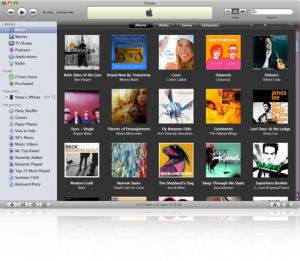


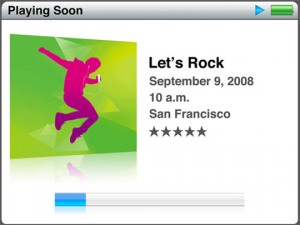
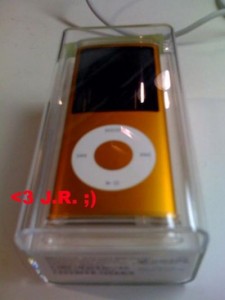



 RSS 2.0
RSS 2.0