Over this past weekend, a friend and I decided to take a trip to the 5th Avenue Apple Store. The experience below.

Outside the 5th Avenue Apple Store, Jobs’ 32 foot cube in sight.
My friends and family know that I often like to take trips to the Apple Store for no apparent reason. About every month or so, I’ll make at least one trip to my local Apple Store- there are quite a few, actually! Because I live in New Jersey, 10 miles from New York City, I have access to 3 flagship stores and 3 regular Apple Stores within a 15 mile radius!!
After the opening of the West 14th Street store (which you can see here), I was instantly in love with the 3 stories of Cupertino goodness found on 14th Street- which still holds the crown as my favorite Apple Store ever. However because it was Easter Sunday and all other stores in the area were closed, my friend and I went to the 5th Avenue store, which is open 24/365. Upon our arrival we found the store to be quite crowded, probably due to the Easter Parade which takes place on 5th Avenue, not to mention it was one of the few businesses operating that day.
Inside the store, it was nicely crowded, you had to wait to do anything, not to mention the line coming in and out of the store. As usual, most people were just surfing the internet and playing on iPhones and iPods- I saw relatively little retail activity- even though there was a large line to the registers!
We started by playing on iPhones (which I’ll get into at a later date), and then wondered over to the MacBook Air table, which we spent a lot of time at. We were on one for maybe 20 minutes, when all the sudden someone took control of our mouse and promptly shut down the computer- via Remote Desktop, of course. Puzzled we turned the computer back on and quickly slid down one MacBook Air and resumed our browsing.

Yay! Photobooth lawls.
Exploring the contents of an Apple Store MacBook Air.
Later, we moved over to an iMac, where I was showing my friend something by Control+Scrolling (via Mighty Mouse) and found myself stuck zoomed in to a portion of the screen. Maybe you guessed it, but the down scrolling wasn’t working! I ended up navigating into System Preferences and turning off and on the Control Zoom feature to bring the display back to normal. Dammed Mighty Mice!! While an easy fix for my mice at home, I was disappointed that at the Apple Store it wasn’t taken care of.
Then later, it happened again! Before leaving, I wanted to play with Aperture 2 on a new computer (ie, not a PowerPC based computer), so we found an empty iMac in the opposite corner of the store to play with it on. Not remembering my previous experience with the Control Zoom, I did it again, showing a section of the new Aperture UI. This time a little more frustrated, as it is something that I use often, I realized that this Mighty Mouse didn’t scroll down either! Gah! How are people new to the Mac platform supposed to scroll down? Or see Apple’s hardware not working?! I am currently drafting a formal complaint for the store.
Otherwise, it was a typical Apple Retail experience, good, clean, pleasurable. I hope next time I go to use a Mighty Mouse it can scroll both ways. If not, I’ll have a nice template to send my complaint with.





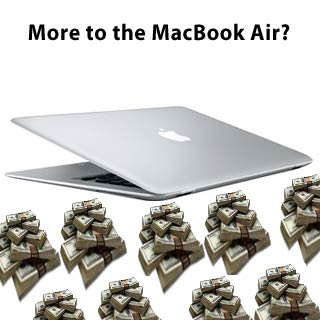
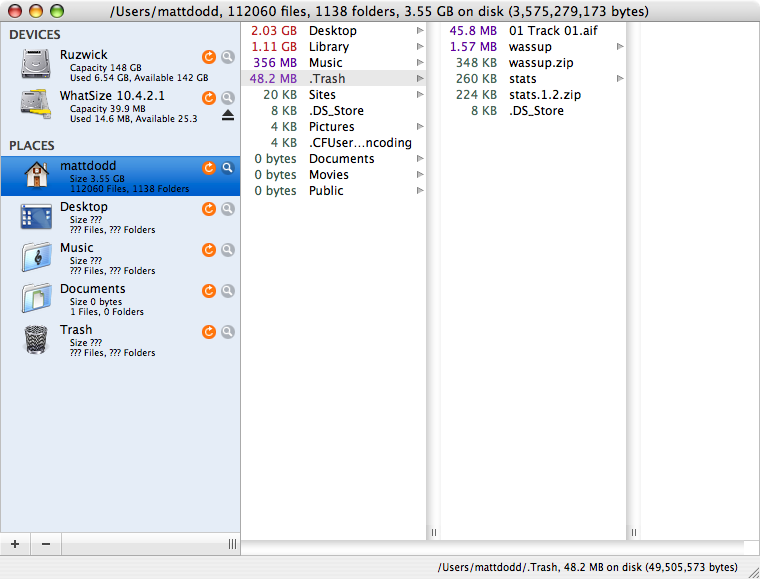
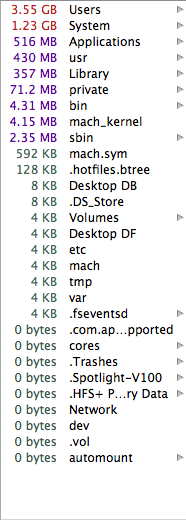


 RSS 2.0
RSS 2.0