Get the most from Twitter: Viewing Twitter and Tweeting from Your Mac
22 12 2008In this coming series, I will be looking at the large number of ways of accessing and updating Twitter. For this first installment, we will focus on tweeting from the Mac.

Twitter is the ubiquitous part social network part micro-blogging service that has approximately three million accounts and over five million hits a month. For some it has become an essential part of the internet including the average consumer to the hundreds of companies and high profile celebrities who use the service. Twitter users have a myriad of options to update or view their Twitter feed starting with the Twitter website (Twitter.com).

On Twitter.com, you can see an overview of recent tweets, sort @Replies, view and send direct messages to other users or only view tweets from your favorites. While this is everything the Twitter service has to offer, there are a number of advantages of using a dedicated Twitter client. Below are my two recommendations for Twitter clients.
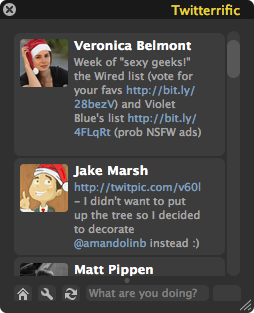
If you can get past the $14.95 price tag, Twitterific by the Iconfactory is by far the best client I have used hands down. The design is very clean and simple- utilizing the Apple “Heads Up Display” style of menu. On the bottom of the display you can visit your Twitter homepage, adjust Twitterific settings or manually refresh your feed. And if you have Growl installed, it will automatically display new tweets when they come in. Twitterific is not only the cleanest and simplest Twitter client, but under the hood is very powerful. Within the settings pane you can adjust for any configuration you like. It is worth the $14.95 if you enjoy Twitter and great Mac software.
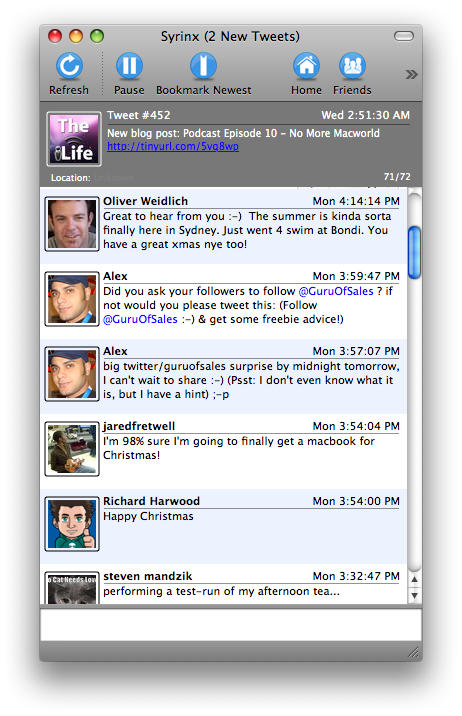
If the idea of paying for your Twitter client is hard to grasp, there are a number of free options to consider. Syrinx is the next best client, developed by MRR Software. Like Twitterific, it offers a simple interface for viewing the latest tweets or updating your Twitter status and also can interface with Growl.
If you’re on a Mac and you use Twitter regularly, you should definitely download a Twitter client that fits your needs. Not only will it save you time, unnecessary refreshes and a tab in your browser but you will get updates as they come in- not whenever you happen to check Twitter.com. Look for more ways of keeping in touch with your Twitter friends in further additions to this series.
Categories : Tutorial


 RSS 2.0
RSS 2.0